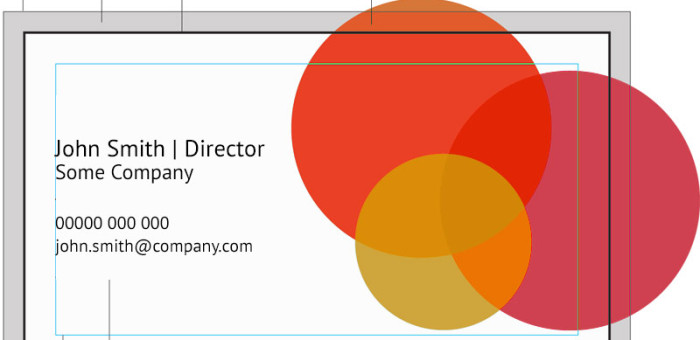What is Print Bleed?
Bleed refers to a printing term which is often used to describe a document/artwork that has elements or images that touch the edge of the page, extending beyond the trim edge, leaving no white margin. When a document contains bleed, it requires a larger sheet of paper which is later trimmed to correct size once it’s seen the printing process.
The example shows how a traditional business card document should be set up with Bleed. Different designers have a different style of “Safe Zone” but as a rule of thumb, text should be no closer to the final cut line than 7mm or 10mm if possible. The example document demonstrates how the graphics extend all the way to the edges before they are cut, this is how you should set up your document if you intend to have graphics bleeding off the sheet.
This refers to all printed documents, because no printer can print right to the edge of a sheet. Any standard print with bleed will need to be printed on an oversized sheet and trimmed to the correct size.
Call:01942 850050 or email: [email protected]